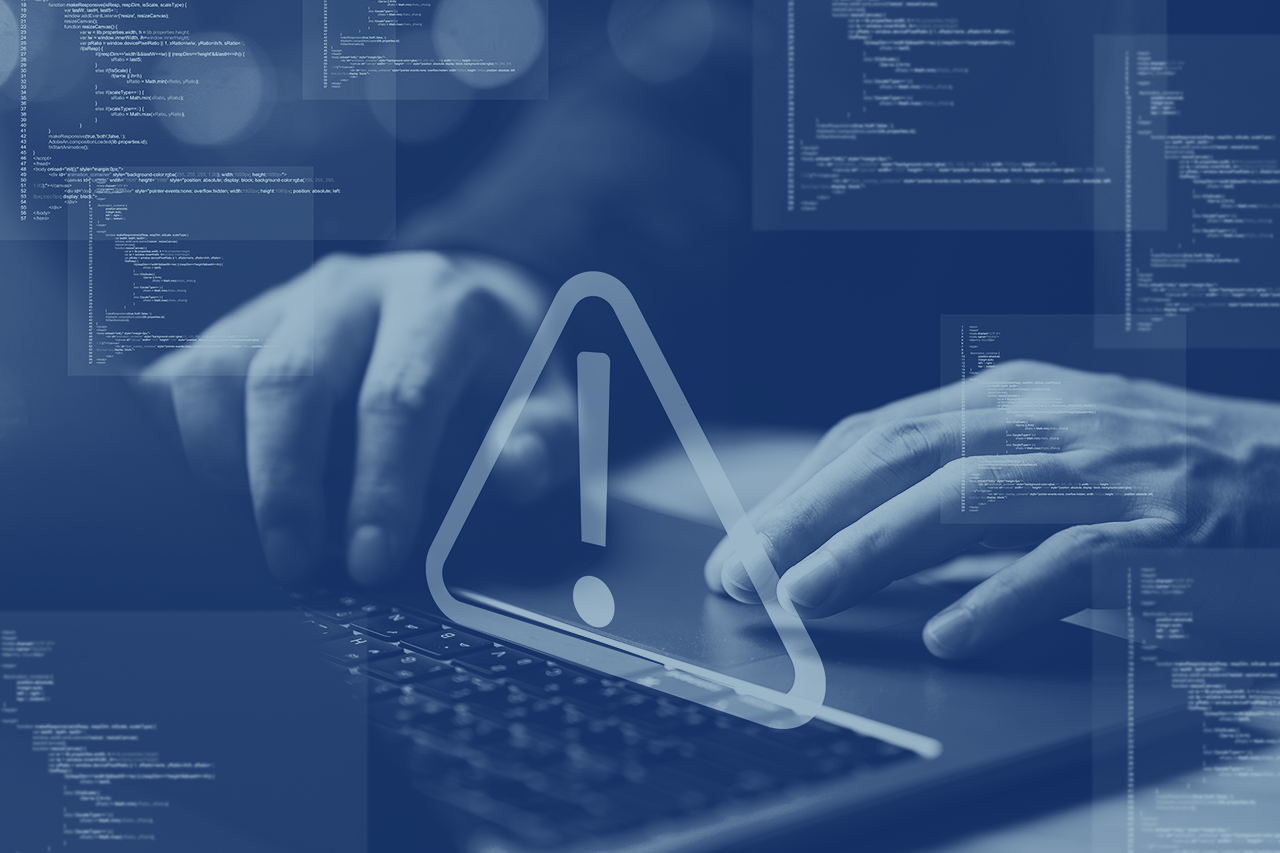
Choosing the Right Web Applicationn Vulnerability Scanner
Although many excellent web application vulnerability scanners are on the market, no one tool is likely to meet all your needs. Define requirements, narrow down the list of options and then take each finalist for a test drive to get to know the look and feel of how they work. In the end, you will likely need more than one scanner to suit your needs. This piece details the features to look for in a web app vulnerability scanner and offers recommendations for making the right choice.
What is the Best Web Application Vulnerability Tool?
The best web application vulnerability scanner is going to be the one that integrates with your environment and delivers what you specifically need. Certain scanners are better at one-off testing. Others are better integrated into the software development lifecycle. Some key questions to ask are:
- Which platform(s) and codebase(s) will we be testing?
- Will we only be doing scanning, or will manual penetration testing be involved?
- How security-savvy are the people involved, especially when it comes to validating vulnerabilities uncovered and sifting through potential false positives?
- What types of reports do we need to deliver?
- How will web application vulnerability and pen testing integrate into our overall vulnerability management program?
- What is our budget?
- What level of support do we expect from the vendor?
Many web application vulnerability scanners can meet most basic requirements. Still, it’s best to determine upfront what you’re specifically trying to accomplish, both now and long term, rather than having to retool down the road.
Considerations for Evaluating Web Application Scanners
There is no one best web application vulnerability scanner. They all work in slightly different ways, have their own look and feel, and tend to find different types of vulnerabilities.
When evaluating web application vulnerability scanners, five important issues to consider are:
- Price: You don’t always get what you pay for. A high price tag does not necessarily translate into a better product. Shop around.
- Platform: Some scanners are on-premises fat clients, while others are cloud-based. Think about what might work best in your environment.
- Ease of use: Web-based scanners tend to be simpler to use, but locally installed scanners often have more features and users typically have more control.
- Reporting capabilities: Determine whether you just need a basic PDF or HTML report or must go beyond that to map out the findings to the OWASP Top 10, PCI DSS or similar.
- Quality of the findings: Some scanners are much better than others at sifting through the noise and reporting only the things that matter. Others will report every possible finding, even if it’s a false positive, which often translates to more work on your part or, at least, requires expertise to determine what matters and what doesn’t. Some vendors offer test web applications that are intentionally vulnerable, so you can see what’s reported and what’s not. A good cybersecurity strategy, however, is to test each tool on your own application(s) where possible.
In fact, the best way to avoid running into problems in any of the above areas is to simply try before you buy. Many web application vulnerability scanners offer free trials. The only way to know how well the product works for your specific needs against your specific platforms and codebase is to try it out. Have both the people who will be running the scans and the people reading the reports take your pared-down list of tools for a spin to see their capabilities and outputs. Some features are great, and others will just get in your way of doing business. It’s better to find that out upfront.
Also, realize a web application vulnerability scanner is only one part of your overall web application security and vulnerability management program (albeit, a critical one). It’s also important to make sure proper security standards are being met and maintained, risks are being properly analyzed based on specific tolerance and business needs, and ongoing oversight using appropriate vulnerability metrics is taking place.
READ: Guidance for Choosing the Right DAST Tool
Tips for Choosing Web Application Vulnerability Tools
To ensure the tool you choose works well in your environment, it is important to:
- Know your scanner: Arguably the most critical lessons learned when using web application vulnerability scanners is that none of them are going to find every vulnerability in your application environment. Some are going to find more vulnerabilities, and others will find better vulnerabilities. Many will report a lot of false positives. If finding the most critical vulnerabilities while minimizing the number of false positives is a top priority, you will need to master the scanner you choose through training, reading through the manual/user guide and day-to-day experience.
- Consider using multiple scanners—at least, on your most critical web applications. This will increase your chances of finding the most critical security flaws. Unfortunately, this is a necessity, given the complexities associated with web
application vulnerability testing and ongoing vulnerability management. The only way to know which pairing of tools works best is through trial and error. Consider using a leading tool in combination with a lesser-known tool, or at least one that’s
less expensive.
Although reasonable efforts will be made to ensure the completeness and accuracy of the information contained in our blog posts, no liability can be accepted by IANS or our Faculty members for the results of any actions taken by individuals or firms in
connection with such information, opinions, or advice.